How To Know If My Password Leaked Online
Ensuring the security of our online accounts is more important now than ever before. Take time to check if your passwords have been leaked online and follow the necessary steps to secure your accounts. Once done you can be assured that your account is safe from cyber threats.

In today's digital age, the number of online accounts we have is growing exponentially. With each new account, we are required to create a password. While passwords are necessary to protect our accounts, they can be a double-edged sword. Passwords help us keep our accounts secure from hackers and cybercriminals.
But if our password is leaked online or falls into the wrong hands, it can compromise not just one but all of our accounts, putting us at significant risk of identity theft and financial fraud. That is why it is crucial to know if your password has been leaked online. Fortunately, there are steps you can take to find out if your password has been leaked online.

How To Know If My Password Leaked Online
-
One of the easiest ways to check if your password has been leaked online is by using a reputable password manager.
-
Most password managers have a feature that checks if your password has been involved in any data breaches or leaks.
-
All you have to do is enter your password into the manager, and it will scan various databases to see if there is a match.
-
Another option is to use a website that specifically checks if your password has been leaked.
-
Some popular websites that offer this service are HaveIBeenPwned.com and Passwords.com.
-
These websites allow you to enter your email address or username and check if it has been involved in any data breaches.
-
We will go to the Have I Been Pwned website to see if the account information associated with our email has been compromised.
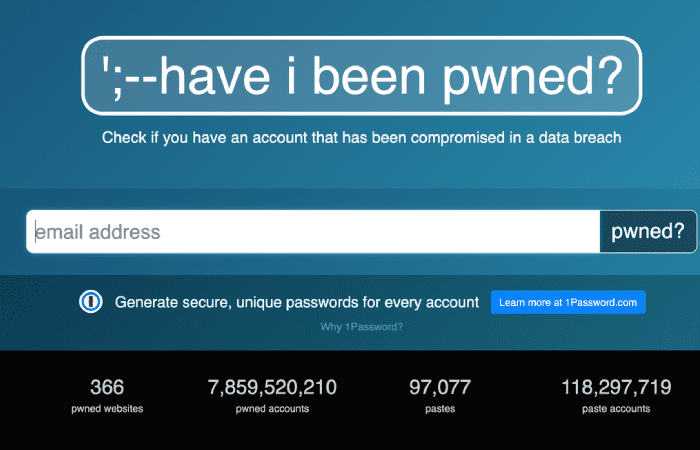
-
By clicking here, you may quickly and easily get to it.
-
Simply enter your email address in the box in the middle of the page and press the "pwned?" button to use it.
-
The screen below the search engine will then turn to green or red after that.
-
If the screen appears green: Well done! Your email's related accounts and passwords have not been compromised.
-
So, you may relax and stop worrying because none of your accounts are at risk of theft or malicious activity.
-
If the display is red: Sadly, some of your email-related accounts and passwords have been exposed online.
-
If you have used this email for a while, it is quite likely that some of your accounts or passwords have been compromised.
-
If you find out that your password has been leaked, it is crucial to take immediate action to protect yourself.
Things To Do In Case Your Password Is Leaked:
-
The first thing you should do is change your password for the affected account(s).
-
Make sure to create a strong and unique password that you have not used before, and enable two-factor authentication wherever possible.
-
Additionally, consider changing your passwords for other accounts that use the same password as the affected one.
-
We advise against using the same password across multiple online accounts. This is particularly crucial for accounts where you have linked your bank information.
-
Regularly monitoring your accounts for any suspicious activity is also a good way to stay ahead of potential threats. By taking these steps, you can safeguard your online accounts and protect yourself from identity theft and financial fraud.
-
Remember, your online security is in your hands. By being vigilant and proactive, you can minimize the risk of falling victim to cybercrime.
-
Protect yourself and your sensitive information today by checking if your passwords have been leaked online.

why is it important to secure the password
It is important to secure passwords because they are the first line of defense against cyber threats. Weak or leaked passwords can give hackers access to sensitive information, including personal data, financial records, and other confidential information.
This can lead to identity theft, financial fraud and other serious consequences. By securing your passwords, you are not only protecting yourself but also preventing potential damage that may be caused by cyber threats.
In addition, securing passwords can also prevent the spread of malware and other malicious software that may be used to compromise your online accounts. By taking these measures, you can contribute to a safer online environment for yourself and others.Remember, prevention is always better than cure when it comes to cybersecurity.


