4 Tricks To Improve The Security Of Your google account
In today's digital age, securing your Google account is more important than ever. With cybercriminals becoming increasingly sophisticated, it is absolutely essential that you take the necessary precautions to protect your personal information and privacy.

A crucial first step in protecting your personal information and data is to strengthen the security of your Google account. Google takes account security extremely seriously and offers a number of features and tools to assist users in safeguarding their accounts.
In this article will share four simple yet highly effective tricks that can greatly enhance the security of your Google account and give you peace of mind knowing your data is well-protected.
What Is Google Account?
Access to numerous Google services and products, including Gmail, Google Drive, Google Pictures, Google Maps, Google Calendar, Google Play, and more, is made possible through a Google Account, which is a user account.
You receive a single username and password when you create a Google Account, which can be used to log in to any Google service.
Accessing Google services and products, like storing and sharing files on Google Drive, synchronising your emails, contacts, and calendar events across devices, using the Google Play store to download applications and games, and more, is made possible by having a Google Account.
You may further personalise your Google experience by establishing your preferences and getting tailored recommendations.
Why Is It Important To Secure A Google Account?
A Google Account should be secured for the following reasons:
-
Personal information: A Google Account generally contains a lot of personal information, such as emails, contacts, images, and documents. Your information may be taken, destroyed, or used maliciously if your account is compromised.
-
Online identity: Your Google Account can be used to access other online accounts and is frequently linked to your online identity. It's possible for other accounts to get affected if your Google Account is breached.
-
Financial data: Your account can also contain financial data if you utilise Google services like Google Pay. This information might be used to carry out fraudulent purchases or transactions if your account is compromised.
-
Reputation: A compromised Google Account can potentially affect your reputation if malicious behaviour is carried out using your account.
Your bank information, online identity, and personal data can all be protected by locking down your Google Account. Additionally, it could guard against any harm to your reputation and stop unwanted access to accounts connected to your Google Account.
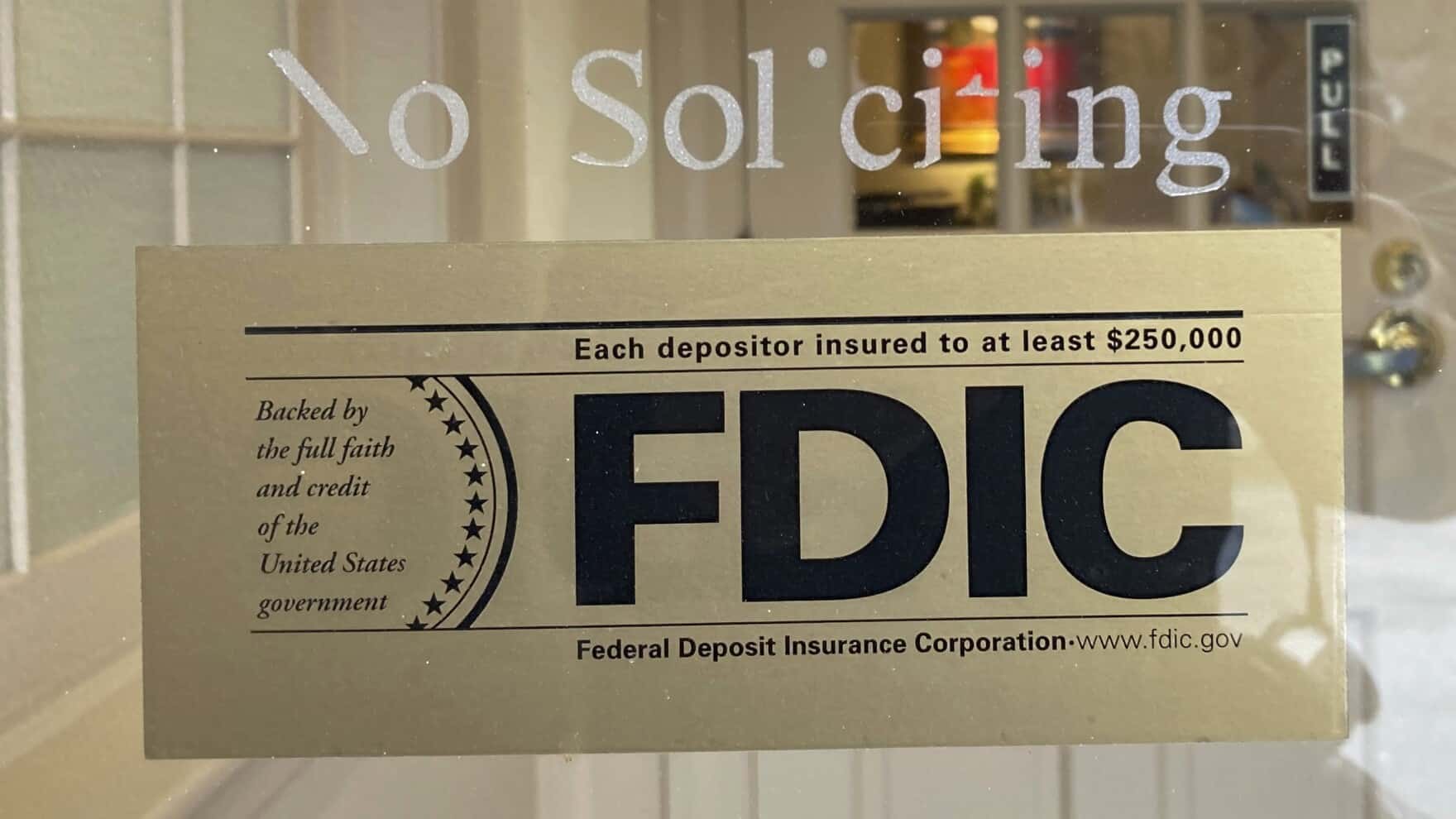
4 Tricks To Improve The Security Of Your Google account
A crucial first step in protecting your personal information and data is to strengthen the security of your Google account. Here are four tips to make your Google account more secure:
1. Activate two-factor authentication (2FA): Activating two way authentication for your account is needed to provide an additional degree of security. You will require two form of identification with 2FA in order to access your account. This might be a code sent to your phone or a code-generating app on your phone.
By simply adding an extra layer of security, two-factor authentication can drastically reduce the likelihood of hackers gaining access to your account.
Even if they manage to crack your password, they will still need access to your second authentication method.
2. Strong Password: Make sure your password is strong and original. A strong password combines letters, numbers, and symbols. Avoid utilising terms or phrases that are widely used or obvious. Also, avoid using the same password for many accounts. A strong password is the first line of defense against cybercriminals.
Regularly updating your password is a simple yet effective habit that can significantly decrease the chances of your account being compromised.By changing your password every few months, you are keeping potential hackers on their toes and reducing the risk of them cracking your current password.
You can save and manage all of your passwords in one location with Google's built-in password manager. You may check for compromised passwords and generate strong, one-of-a-kind passwords with its assistance.
3. Examine your security settings: Google offers a number of security options that might help you limit who has access to your account. Browse over these options and adjust them to suit your tastes. Ensure that only apps and devices with permission can access your account.
Stay Alert and Informed to Recognize Suspicious Emails and Websites. By educating yourself on the telltale signs of phishing scams, you can avoid falling victim to cybercriminals who attempt to steal your login credentials
You can check for any potential security vulnerabilities and adjust your account security settings using the Security Checkup tool that Google offers. For security purposes, you can check your devices, recent activity, and security settings.
4. Keep all of your software up to date: Keep all of your software up to date including your operating system, browser, and applications. Security patches that might help shield your account against flaws are frequently included in software updates.


