4 Best Free Alternatives To The Windows Media Player
The alternative media player can greatly enhance your viewing and listening experience by providing advanced features, customization options, support for a wider range of media formats, and an overall better user experience.
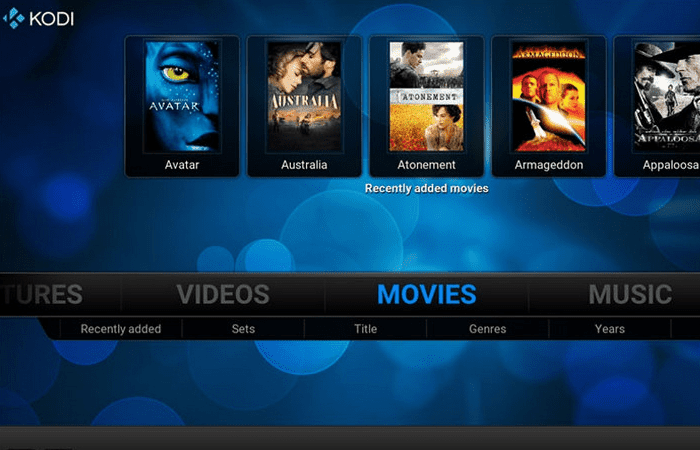
When it comes to playing multimedia files, Windows Media Player has been the go-to app for many people. However, it is not the only option out there. Many free alternatives offer better features and performance than Windows Media Player. In this article, we will discuss four of the best free alternatives to the Windows Media Player that you can use on your Windows PC.
Whether you're a music lover or a movie buff, these free media players offer excellent features that can enhance your viewing and listening experience. From customizable interfaces to support for a wide range of file formats, these media players are sure to satisfy your entertainment needs. Read on to discover which media player will be the perfect alternative for your Windows Media Player.
Need For Alternative Media Player
-
Windows Media Player has limited features and compatibility with certain file formats, which can make it frustrating to use.
-
This can be particularly inconvenient for users who frequently watch or listen to media files that are not supported by Windows Media Player.
-
Windows Media Player lacks advanced customization options and can be difficult to navigate for some users.
-
These limitations make it necessary to look for alternative media players that offer more advanced features and customization options, as well as support for a wider range of file formats.
-
Furthermore, alternative media players often provide a better overall viewing and listening experience by offering superior video and audio quality.
-
They Provide advanced features such as subtitles, equalizer settings, playlist management, and more.
-
So, it's time to explore the alternatives and take advantage of the many benefits that come with using a modern media player.

4 Best Free Alternatives To The Windows Media Player
1. VLC Media Player: VLC is a popular open-source media player that has been around for years. It supports a wide range of file formats, including DVD and Blu-Ray discs.VLC Media Player also has a lot of advanced features that make it stand out from the crowd.
For example, it can play damaged or incomplete files and allows you to customize the interface to your liking. Additionally, VLC Media Player has a robust set of audio and video controls that enable you to adjust playback speed, add subtitles, and change the aspect ratio, among other things.
All in all, VLC Media Player is a top-notch media player that provides excellent features for free. So, if you want a reliable and versatile media player that won't cost you a dime, VLC Media Player is definitely worth checking out.
2. PotPlayer: PotPlayer is another excellent media player that offers a customizable interface and support for a wide range of file formats. Moreover, PotPlayer has a built-in codec that eliminates the need for external codecs, making it an ideal media player for people who want a hassle-free experience.
In addition, PotPlayer provides a host of advanced features, such as 3D playback and screen capture functionality.PotPlayer's user interface is highly customizable and allows you to change the skin, icons, and layout to your liking.
This media player is also highly efficient when it comes to resource usage, so you won't have to worry about your PC slowing down while watching movies
or listening to music.
3. Kodi: Kodi is an open-source media player that has gained popularity over the years due to its vast range of customization options and add-ons that allow you to stream content from various sources.
Whether you want to stream live TV or access your media library from a remote device, Kodi has got you covered. Kodi's user interface is sleek and easy to navigate, making it an ideal media player for people who want a customizable and feature-rich experience.
Overall, if you are looking for a high-quality media player that provides advanced features and is free of cost, then any one of these three alternatives is an excellent choice for you.
4. GOM Player: GOM Player is a feature-packed media player that supports a wide range of file formats, including popular ones like MP4, AVI, and MKV. GOM Player offers a clean and user-friendly interface that is easy to navigate.
Additionally, GOM Player has a unique feature that allows you to search for and add subtitles directly from the player, making it an ideal media player for international viewers.
Moreover, GOM Player provides various customization options that allow you to change the skin, icons, and layout according to your preferences. If you are looking for a reliable media player that can play almost any video file format and provides advanced features, then GOM Player is definitely the media player for you.
Conclusion
In conclusion, there are many excellent alternatives to Windows Media Player that offer advanced features, customization options, and a user-friendly interface. It's time to upgrade your media player and experience a high-quality viewing and listening experience.
Try out one or more of these alternatives today and take your media viewing and listening experience to the next level! Don't settle for an outdated media player when there are so many better options available. Upgrade your media player today and enjoy a superior viewing experience!


